In the world of indoor gardening, having precise control over your environment is crucial. AC Infinity has revolutionized this space with their advanced smart controllers. However, to truly maximize efficiency and optimize your grow tent, a few tweaks are needed. In this guide, we’ll walk you through the best setup for your AC Infinity system to ensure your VPD (vapor pressure deficit) is dialed in perfectly.

Understanding VPD Control
Before diving into the setup, it’s important to understand why VPD control is essential. VPD represents the difference between the amount of moisture in the air and how much moisture the air can hold when it’s saturated. Proper VPD control ensures your plants can transpire efficiently, leading to healthier growth and better yields.
Step-by-Step AC Infinity Setup

Follow these steps to optimize your AC Infinity smart controller for perfect VPD control:
- Select Your Desired VPD Range
- Example: 75-85 degrees Fahrenheit, 60-70% relative humidity (RH).
- Auto Mode Settings
- Set your high-end temperature as your actual low end of the range (75 degrees).
- Turn the low-end temperature OFF in auto mode.
- Set the high-end RH to the low end of the RH range (60% RH).
- Turn the low end of RH OFF in auto mode.
- Alarm Mode Settings
- Set the high-end temperature as the actual high end of the temperature range (85 degrees).
- Turn the low-end temperature OFF in alarm mode.
- Set the high-end RH as the actual high end of the RH range (70% RH).
- Fan Mode Settings
- Choose your ambient fan speed that keeps you within your desired VPD. This speed will change based on factors like your plant stage and lung room conditions.
By following these steps, your fans will only shut off if both temperature and RH are below the bottom end of the set range. If either parameter goes beyond the high end of the range, the fan will gradually increase speed until both temperature and RH are back within the desired range.
Personal Tips for Fine-Tuning
Setting up your AC Infinity system perfectly may take some trial and error. Here’s a personal insight from an experienced grower:
“I started with the exact method outlined but made adjustments based on my specific setup. For instance, I set my humidifier on a smart outlet to turn off with the lights, which helped maintain my target zones. It’s crucial to test your setup extensively before relying on it fully. You might find you need to tweak the fan speeds to achieve the perfect negative pressure and airflow.”
Avoiding Common Pitfalls
One important aspect to remember is not to run your exhaust fan at maximum speed without sufficient airflow into your tent. Doing so can cause your tent to implode due to the negative pressure. Additionally, consider your humidifier settings and how they interact with your lighting schedule to maintain a consistent environment.
Conclusion
By fine-tuning your AC Infinity smart controller settings, you can achieve a more stable and efficient grow environment. This not only helps in maintaining the ideal VPD but also ensures your plants grow healthier and yield better. Experiment with the settings provided and adjust as needed to suit your specific grow tent conditions.
This article was inspired by Ummmmyeah



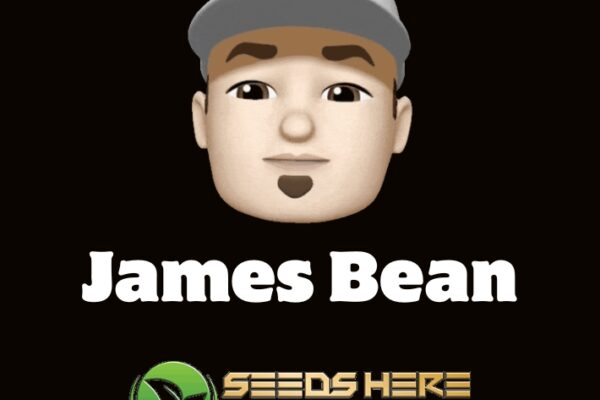



Leave a Reply
You must be logged in to post a comment.